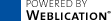Online-Documentation (Beta) CMS Core/Grid 12.x
Hinweis:
Sie befinden sich in der Online-Dokumentation einer älteren CMS-Version!
>>> zur aktuellen Dokumentation <<<
Manage Contents
As a logged-in user, you can use various functions directly in the page view of your browser depending on implementation of the project. If the function included in the project is available for you depends on the user authorisations assigned to you.
All contents of the website are available as files which are structured in directories. Editors may access the directories and their contents by clicking the button "Manage contents".
Browse & Edit - manage contents (button)
Operation
In the following, the button accessible via page view is described in more detail.
'Manage contents':
By clicking the button "The button will only appear if the currently logged-in user has the Viewing authorisation for the corresponding directory!