With its navigation concept, Weblication® provides a comfortable editing function for the navigation structure. Editors are enabled to individually design the navigation structure in order to, for example, make available the main navigation, meta navigation, breadcrump, etc. to be dynamically integrated in the website.
Within the contents project, you can view and edit the navigations under the item "Management".
Normally, you use navigations for controlled menu guidance on your website, for sitemaps, etc.
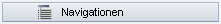
By clicking the button "Navigations", the navigation management will open in a new tab on the right.
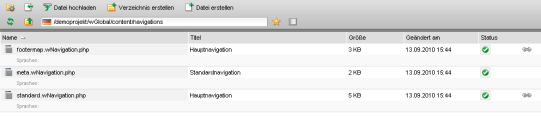
Operation
All navigations of a project are stored in the navigation directory. You can open them for editing, display, copy, etc.
By using Editing of a navigation file you can define the respective navigation items.
File Expendable Menu/Layer
File functions that are available after right click on a file in the Directory view are described under File functions.
Directory functions
The directory functions that are available in the upper toolbar of the Directory view are described under Directory functions.


