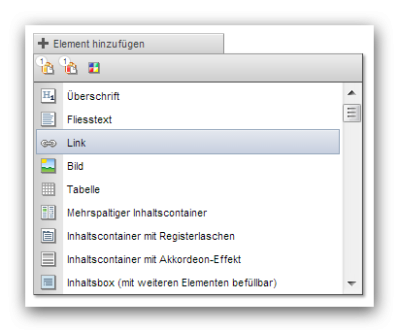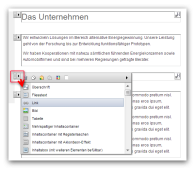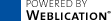Online-Documentation (Beta) CMS Core/Grid 12.x
Hinweis:
Sie befinden sich in der Online-Dokumentation einer älteren CMS-Version!
>>> zur aktuellen Dokumentation <<<
Insert Structural Elements
The structure editor offers the option to add further elements to the page during page editing. For this purpose, on the one hand a corresponding button is available after the already existing elements within the corresponding group. Furthermore, you can insert an element through an existing element on the page.
Operation
In the following, inserting an element through the "Add Element" button is described. For inserting an element through an existing element on the page, click on the structure element selection arrow ![]() to have the elements list flipped open.
to have the elements list flipped open.
'Add element':
By clicking this button a layer (submenu) will open that includes the available elements and the following options:- Paste element from the clipboard
- Symbol, if previously an element had been pasted into the clipboard:

By clicking this symbol you paste en element from the clipboard at the current spot. The pasted structural element is inserted before the currently selected element. - Symbol, if no element is available in the clipboard:

This symbol indicates that no element can be pasted from the clipboard.
- Symbol, if previously an element had been pasted into the clipboard:
 Install Weblics
Install Weblics
By clicking this button the Weblics® Management, will open, through which additonal elements can be added for selection.
This button will only appear for admins, if this has been activated through the System setting - editor".- Listing of available elements (Header, continuous text, etc.)
By clicking on one of the structural elements listed in the layer the selected element is pasted at the current spot.
Available for selection are the structural elements that have been made available withn the current group through the Mastertemplate.