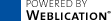Hinweis:
Sie befinden sich in der Online-Dokumentation einer älteren CMS-Version!
>>> zur aktuellen Dokumentation <<<
Sprachmanagement
With Weblication® CMS you realise websites in as many languages as you want. The number of language projects that can be managed via the backend, is released via the licence. The standard version already provides a Language selection for corresponding languages.
The respective language is accessible for admins via the Project management in the backend. As a maintenance user you call the respective language file in the Browse & Edit mode directly via the website (frontend). In addition, you can also call files and directories of the respective language through the file explorer, to which you get access, for example, via Manage contents.
The extended language management (Core Classic/Business add-on module) offers further comfortable functions beyond those included in the standard module. The differences between standard and add-on module are listed in the table below.
Essentials of language management
For multilingual websites, all language contents is stored in the respective language directory. Hence a separate directory exists for each language on the highest level of the directory tree.
The affiliation of contents to several languages is controlled by the storage in the directory tree. To each directory, a corresponding directory can be stored in the other languages that contains the translated contents. It is not imperative that every content in other languages is given a language version. It is absolutely possible that contents exists in only one or several selected languages.
To ensure the affiliation of language contents, a corresponding directory is allocated to each directory. Within this directory, the files contained therein receive their respective language versions through direct connection.
By using the extended language management, the information whether a directory and/or a file have got a corresponding version in another language, can be directly taken from the directory view. The current language is displayed in the directory path of the toolbar. With the arrow directed towards the flag, you can also switch between different allocated language version of the current directory.
With the extended language management, the current language is displayed by its language abbreviation ("de" for German, "en" for English, etc.) and is shown in dark colour. Further optionally available language verisons are shown via a button with the language abbreviation. If the text appears in red colour, the language version does not exist yet; if shown in grey colour, there is a language connection to a file in the corresponding language directory.
Comparison Lang. Managem. <-> Ext. Lang. Management
| Function | Languate Managem. | Ext. Lang. Managem. |
|---|---|---|
|
Frontend (Page call)
|
||
|
Language selection based on correspondig paths |
yes |
yes |
|
Language selection based on differently named paths |
no |
yes |
|
Backend (Editing/Editor)
|
||
|
Create language projects |
yes |
yes |
|
Language version visible as flag to the directory path of the file explorer |
no |
yes |
|
Display language versions with editing (register Draft |
yes |
yes |
|
Display language versions with editing (register Draft) |
no |
yes |
|
Connect language versions |
no |
yes |
|
Create language versions based on the current language |
no |
yes |