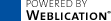Online-Documentation (Beta) CMS Core/Grid 14.x
Hinweis:
Sie befinden sich in der Online-Dokumentation einer älteren CMS-Version!
>>> zur aktuellen Dokumentation <<<
File Functions
After right click on a file within the Directory view, you can call the corresponding functions for a file.

File functions - layer

File functions - insert without link adjustment

File functions - insert with link adjustment
Operation
Display':
By clicking this function, the file is displayed for preview in a new window.
If a file is called for preview as a working copy (symbol "123"), there will be a query asking whether the working copy or the original file should be opened.
'Edit':
By clicking this function, you open File for editing. Depending on configuration or file setting, respectively, the corresponding editing mask is shown, which, in most cases, is the register "Draft".'Properties':
By clicking this function, the File properties are opened for editing. In the editing mask, the setting options of the register "Properties" of the respective file are directly shown.'Check in':
By clicking this function, a file can be checked in, i.e. provided with the document extension (wd:extension). Thereafter, the File properties for the file can be entered. The function appears only for data that have not yet been checked in and thus show no document extention.'Check out':
By clicking this function, a file can be checked out, i.e. the document extension (wd:extension) of the file is deleted. Thus all settings in the File properties are irrevocably lost. The function appears only for checked-in files, i.e. files that have a document extension.'Cut out':
By clicking this function, a file is put in the clipboard and is deleted in the outgoing directory after Paste in another directory.Tip:
The cut-out function can also be called via keyboard (key combination "STRG + X").
'Copy':
By clicking this function, a file is put in the clipboard and placed as a copy in this directory after Paste in another directory. If the file is pasted in the same directory, it is designated as "FILE Copy-xxx" file.Tip:
THe copying function can also be called via keybord (key combination "STRG + C").
'Rename':
By clicking this function, you can rename a file and a link adjustment to other files in directories subject to maintenance of the actual project can be executed at the same time.Tip:
The renaming function can also be called via keyboard (key "F2").
'Delete':
By clicking this function, a file can be irrevocably deleted after a security query. If the file is lined to other files, the query asks you to confirm whether you really want to delete.Tip:
The deleting function can also be called via keyboard (key "Delete").
'Refresh':
By clicking this function, the directory contents of the current directory is reloaded.'Paste without link adjustment':
By clicking the button "Paste without link adjustment", links in the copied file are not adjusted.'Paste with link adjustment':
By clicking the button "Paste with link adjustment", links on other pages referring to the cut-out file, are adjusted to the new file path. In doing so, always the current project directory is taken into consideration.Please note
- The user needs the autorisation to Create files for the directory in which the file is to be inserted.