File Explorer
The file explorer gives you access to the directory structure and the files of your project. This file management resembles the Windows explorer and, for example, is called by the selection arrow ![]() of a file or directory selection, or through "Manage contents" aufgerufen.
of a file or directory selection, or through "Manage contents" aufgerufen.
Depending on your authorisations and the configuration of the file explorer, you have access to subdirectories and the files contained therein. In addition, you can include calls for favorites, frequently needed directories, etc. in the file explorer.
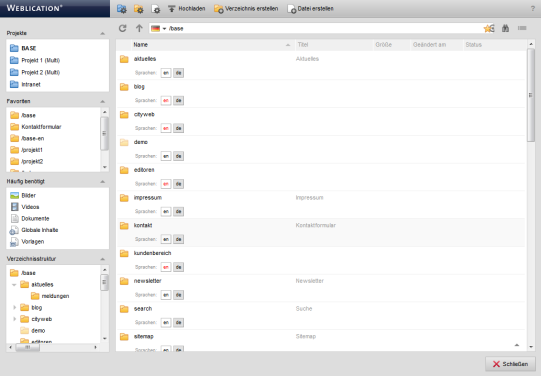
File explorer
Operation
'Favourites':
In this area the favourites stored by the currently logged-in user are displayed. Each editor is entitled to save any number of directories as favorites. All favourites directories are available in the favourites selection box for quick access. A favourite can be set on Directory functions.'Frequently needed':
In this area directories are shown that have been determined as frequently needed links (general quick access) through the file explorer mask (e.g. default.wFileselector.php).These links depend on the project implementation and are often used for access to the areas "Images", "Documents", and "Global Contents".
'Directory structure':
In this area, the directory structure of the currently called content project is displayed. Depending on your authorisations, the directories are displayed for which you have a Viewing right.By clicking on a directory, the contents of the selected directory will be displayed in the area "Directory contents".
For navigating the directory tree arrow symbols are available. An arrow pointing to the right symbolises a directory containing subdirectories. An arrow pointing to the bottom is shown if the directory branch is expanded.
'Directory view':
In the right window of the file explorer you see a list of the contents of the currently called directory (Directory view).Toolbar
'Close':
Closes the current window.Links providing additional information
Note:
There is no English translation available for this document!
An English translation is only available for the Editor's Manual!
You will be redirected in a few seconds to the German website!


