System settings - Pictures
In the system settings for images, imageMagick (PHP extension for image processing) can be activated for Weblication® image functionalities. In contrast to the GD module under PHP, ImageMagick generally provides better image quality and is more resource-efficient. If the corresponding web server offers ImageMagick, you should also use this within your Weblication® CMS installation and thus activate it.
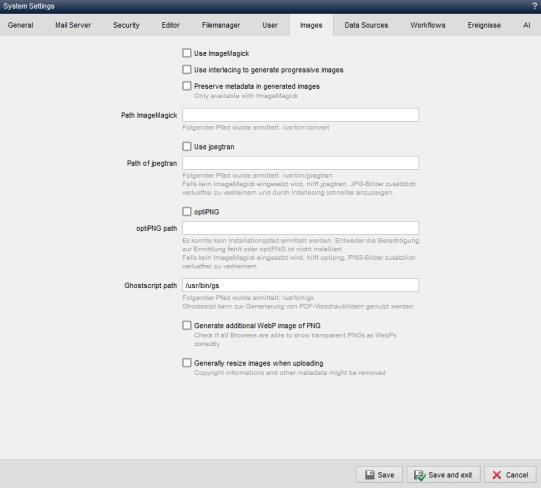
Operation
The following functions are available in the Images tab:
'Use ImageMagick':
If this parameter is activated, Weblication® uses ImageMagick under the path specified below to process and generate images.
jpegtran and optiPNG are not used in this case!
'Generate images progressively by interlacing':
If this parameter is activated, interlacing is activated for ImageMagick.
'Preserve metadata in the generated images':
If this parameter is activated, the metadata of an image (camera, GPS data, copyright, etc.) is retained when generating as a preview image or when scaling down.
This setting only applies if ImageMagick is used for image generation.
'Path to ImageMagick':
Enter the path to ImageMagick in this field. In most cases, the path is as follows:
/usr/bin/convert
Below the field, the path determined by Weblication® is displayed, which you can transfer from there to the field above. If no path can be determined, ask your provider or server administrator whether ImageMagick can be made available and what the path is.
'Use jpegtran':
If this parameter is activated, Weblication® uses jpegtran under the path specified below when using GD for further lossless image size optimization of jpg/jpeg images.
'Path to jpegtran':
Enter the path to jpegtran in this field. In most cases, the path is as follows:
/usr/bin/jpegtran
Below the field, the path determined by Weblication® is displayed, which you can transfer from there to the field above. If no path can be determined, ask your provider or server administrator whether jpegtran can be made available and what the path is.
'Use optiPNG':
If this parameter is activated, Weblication® uses optiPNG under the path specified below when using GD for further lossless image size optimization of png images.
'Path to optiPNG':
Enter the path to optiPNG in this field.
The path determined by Weblication® is displayed below the field, which you can transfer from there to the field above. If no path can be determined, ask your provider or server administrator whether jpegtran can be made available and what the path is.
'Path to Ghostscript':
In this field, you can optionally enter the path to Ghostscript.
Below the field, the path determined by Weblication® is displayed, which you can transfer from there to the field above. If no path can be determined, ask your provider or server administrator whether Ghostscript can be made available and what the path is.
Ghostscript is required, for example, to be able to create a preview image from a PDF file.
'Generate PNG images additionally as WebP':
If this parameter is activated, PNG images are also generated as WebP images in addition to JPG images. WebP use can be activated for various Weblics® via a CSS-only setting.
After activation, check whether transparent PNGs can also be displayed correctly in the various browsers!
'Generally allow local downsampling of images when uploading':
If this parameter is activated, images are generally downsampled when uploaded.
This setting can cause copyright information and other metadata previously contained in the image to be lost.


