System settings - Events
In the system settings, you can use the 'Events' tab to specify corresponding actions for defined system events that are to be carried out when an event occurs. In the window, you will find an overview of all definable events within the software.
This allows you to log data or define other actions when users log in.
Events are available at system level, project level and directory level. Events are always processed first at directory level and then at project level. System events do not affect any project or directory functions and are fired depending on the respective event.
The events at system level are explained below.
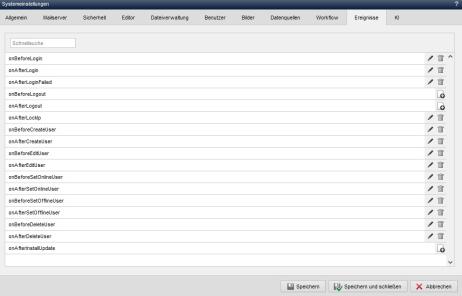
Operation
'Edit (button)':
Clicking on the edit icon opens the edit screen in a new window. This allows you to edit the corresponding event in order to define the desired actions.


