Navigation management
With its navigation concept, Weblication® has a convenient editing option for the navigation structure. Editors have the option of customizing the navigation structure, e.g. to provide main navigation, meta navigation, breadcrumb, etc., which are dynamically generated in the website.
Navigations can be viewed and edited via the Weblication® panel under"Navigations".
Navigations are generally used for controlled menu navigation in your website, for sitemaps, etc.

Click on the"Manage navigations" button to open the list of navigations in a new window.
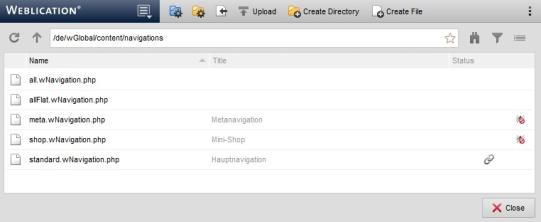
Operation
All navigations of a project are stored in the navigation directory. You can open, display, copy, etc. these for editing using the usual file functions.
You can define the corresponding navigation points by editing a navigation file.


