Indexing settings - Weightings
In the settings of a search configuration, you can set the weighting of a word based on predefined characteristics in the "Weightings" tab. This affects the order of the search results list.
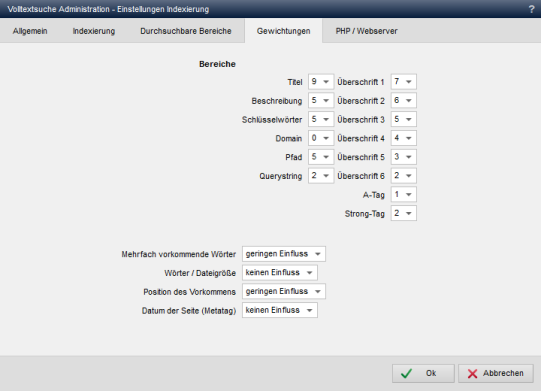
Operation
'Areas':
Using the selection box for the respective area, you can assign values to the various areas of a page that have an influence on the weighting. In this case, 0 stands for no influence and 100 for a very high influence.
Possible values:
0 - 9 and 100
'Multiple occurring words':
You can use the selection box to define the influence of words that occur multiple times within a page.
Possible values:
- no influence
- little influence
- strong influence
- very strong influence
'Words / file size':
You can use the selection box to specify what influence the frequency of the word has in relation to the total file size.
Possible values:
- no influence
- little influence
- strong influence
- very strong influence
'Position of occurrence':
You can use the selection box to specify what influence the position of the word has within a page. The further forward the word is, the better it is weighted.
Possible values:
- no influence
- little influence
- strong influence
- very strong influence
'Date of the page (meta tag)':
You can use the selection box to specify what influence the creation date of the page has. The meta tag meta http-equiv="date" is used. If this is not set, the meta tag with the name "date"(meta name="date") and the value of the content attribute is used. If this is also not available, the modification date of the wd:meta area is used first and otherwise the modification date of the file (timestamp on the server).
The date weighting is also taken into account for binary files. The modification date of the file is always used here.
The newer a page is, the higher the weighting of the words within the page.
Example meta tag entry of a page:
<meta name="date" content="2013-11-06T08:59:01+01:00"/>
Possible values:
- no influence
- little influence
- strong influence
- very strong influence
- clear influence
(all other weightings lose their effect)
'If HTML page':
You can use the selection box to specify what influence HTML pages have.
If binary documents, such as PDF files, should not be weighted so highly, set this setting to "very strong influence", for example.
Possible values:
- no influence
- little influence
- strong influence
- very strong influence
- clear influence
(all other weightings lose their effect)
- The weighting of a word in a page is made up of several components. You should therefore bear in mind that it is very difficult to define a generally valid guideline. The optimum setting can therefore only be found by trial and error.
- A change in the mask requires a new search index run!


