Report - Projects
Under the analysis tools, you can display a project report for the Weblication® installation. This provides an overview of the projects created, language versions, global folders, assets folders and multi-global projects.
The list of projects also shows projects that are not active and projects that have not been checked in. You can also see which directories belong to which global folder.

Click on the "Projects" button to open the report in a new window.
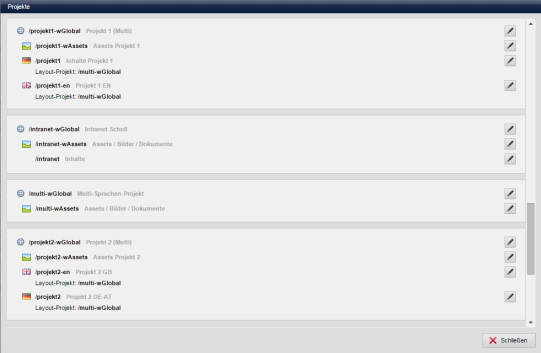
Operation
The content window lists the projects created in the Weblication® system with their project components (global, content and assets project). Each block represents a project that requires a license. Projects that do not have a license are marked with a red vertical bar. In this case, reorder the required number of projects for the license.
'Print view':
By clicking on this button, the report is opened for print view and can be conveniently printed out.
'Close':
Closes the current window.
'Note':
If the number of projects exceeds the licensed number due to old or no longer required project directories, delete or move them on the web server and then call up the projects report again.


