File status - Cache
In the file properties for the cache, you can buffer the page output for a defined duration within Weblication® CMS GRID. Content is thus cached after the first call and is available more quickly the next time it is accessed within the specified validity period (better performance).
In the draft view within file editing, the current cache status of the file is displayed in the status tab. Clicking on the cache symbol ![]() opens the mask for setting the cache status.
opens the mask for setting the cache status.
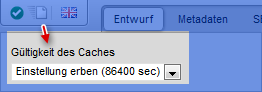
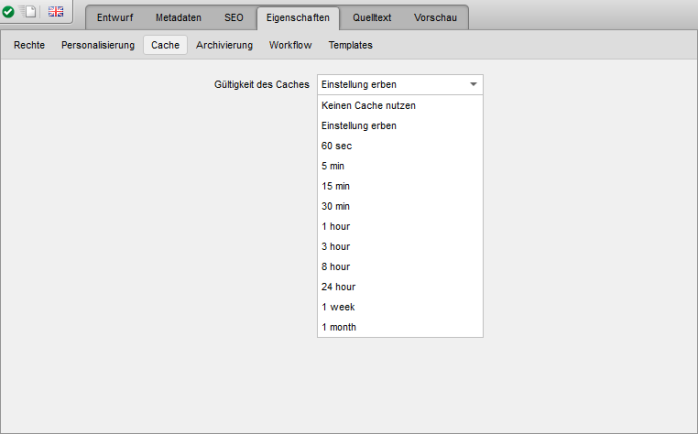
Operation
'Validity of the cache':
You can use the selection box to specify whether a cache should be used for the file or how long the cache should be valid. This is assigned to the file after saving/caching, which defines it for the cache.
Selection options:
- Do not use cache
This selection deactivates the cache for the file. - Inherit setting
This selection enters the inheritance for the cache property. The file is thus assigned the cache definition that has been assigned via the parent directories in the standard file settings. - 60 sec
This selection sets the validity of the cache to 60 seconds. - 5 min
This selection sets the validity of the cache to 5 minutes. - 15 min
This selection sets the validity of the cache to 15 minutes. - 30 min
This selection sets the validity of the cache to 30 minutes. - 1 hour
This selection sets the validity of the cache to 1 hour. - 3 hours
This selection sets the validity of the cache to 3 hours. - 8 hours
This selection sets the validity of the cache to 8 hours. - 24 hours
This selection sets the validity of the cache to 24 hours. - 1 week
This selection sets the validity of the cache to 1 week. - 1 months
This selection sets the validity of the cache to 1 month.
Please note
You can use the tools (Reports) to display an overview of the cache settings as a report.
Important! Please note
Content from the cache is only displayed to users who are not logged in within the set validity period. Logged-in users always receive the content of the original file.
The validity of the cache depends on the server timestamp of the respective file.


