Content project - Project settings (events)
You can use the 'Events' tab to specify corresponding actions for defined events that are to be carried out when an event occurs. The window provides an overview of all definable events within the software. For example, when uploading, saving, deleting, etc. files, these processes can be logged or other actions (e-mail notification, etc.) can be defined.
Events are available at system level, project level and directory level. Events are always processed first at directory level and then at project level. System events do not affect any project or directory functions and are fired depending on the respective event.
The events at project level are explained below.
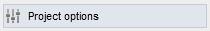

Project settings (via directory functions bar)
Click on the"Project settings" button to open a new window with the settings for the content project.
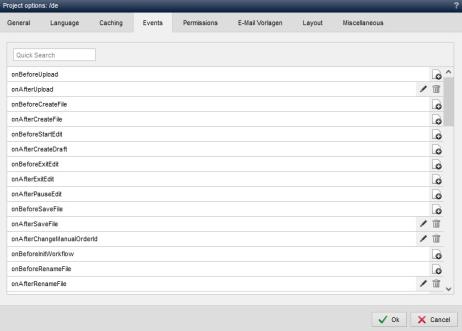
Operation
'Create (symbol with gray + sign)':
Click on this button to activate an event. An edit icon and a recycle bin icon appear for the corresponding event, which are described below.
'Edit (icon with pencil)':
Clicking on the edit icon opens the edit screen in a new window. This allows you to edit the corresponding event in order to define the desired actions.
'Delete (button)':':
By clicking on the recycle bin icon for an event, you can remove an event from the system. After confirming the confirmation prompt as to whether you really want to delete the event, it is irrevocably removed from the system.
'Inherit undefined events':
If this parameter is activated, the events within the current directory are inherited from overlying directory settings that are not defined. Undefined events are the events without an edit symbol in the list.


