File properties - Workflow
In the file properties for the workflow, you define the assignment of a workflow (approval process) for this file. This function is available with the Workflow add-on module.
Once the file has been changed or created, it is automatically submitted to the approval user(s) for approval.
The release user(s) are first notified by e-mail that information is to be released. The Browse&Edit function is used to display the information on releasing, rejecting or editing a file to the relevant user.
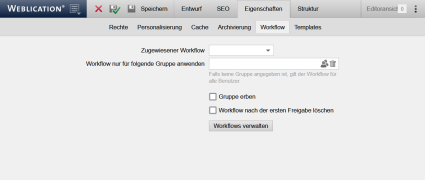
Operation
The following functions are available when editing the workflow properties:
'Assigned workflow':
You can use the selection box to select one of the workflow definitions already created. This is assigned to the file after saving/temporarily saving, which defines it for the workflow.
Selection options:
- No value
The first entry in the selection box is an empty entry, which means that no workflow is assigned to a file. - Inherit workflow
This selection enters the inheritance for the workflow property. The file is therefore assigned the workflow definition that has been assigned via the parent directories in the standard file settings. - Workflowname
This selection represents the selection of a workflow definition that has already been created (e.g. "release_single-level").
'Apply workflow exclusively for the following group':
Clicking on the selection arrow ![]() opens a new window, via which a group can be selected by clicking on it. An assigned approval workflow can optionally be restricted to this user group by selecting a group. Care users who are not members of the selected group can publish the file without a workflow.
opens a new window, via which a group can be selected by clicking on it. An assigned approval workflow can optionally be restricted to this user group by selecting a group. Care users who are not members of the selected group can publish the file without a workflow.
The group selection lists the groups available in the group administration.
The group assignment can be deleted again by clicking on the trash can icon ![]() .
.
'Inherit group':
If this parameter is activated, the file inherits the group to which the workflow is to be applied exclusively (see setting above) from the standard file settings - including higher-level directories.
'Delete workflow after first share':
If this parameter is activated, the workflow is deleted after the first release. This setting can be used to monitor only the creation of a document via the workflow.
(available from version 006.003.084.001)
'Manage workflows':
By clicking on this button, an administrator can directly access the workflow management to edit existing workflow definitions, delete them or create new ones.


