File - Version management
The'Versioning with automatic version number assignment and visual change assignment' core add-on module enables revision-proof restoration of editing statuses.
When a page is edited via Weblication® CMS, a version of the previous content is saved as the editing status, which can be accessed via the versioning module. The system settings (editor) are used to define globally how many versions of a file should be created ("Limit versions to the following number"). Without the"Versioning" module, only one editing status of a file is stored, which can be accessed manually (e.g. via FTP)!
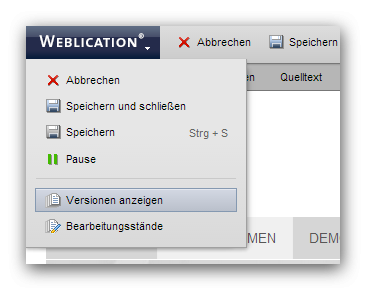
Edit file - Show versions

File - Version management
Operation
The version management lists all available versions of a file.
'Versions':
On the left-hand side, select the two versions to be compared, which are shown connected by a red line. Not only can the most recent version be compared with an older version, but also older versions can be compared with each other.The radio button symbol further to the left defines the selection of the more recent version.
The radio button symbol to the right defines the selection of the older version.
Accordingly, there is only one radio button symbol that can be selected for the first entry ("Current version").
'Version view':
The version view is displayed on the right-hand side. This compares the selected versions in a difference display.Content that has been added compared to the older version is highlighted in green.
Content that no longer exists on the page compared to the older version is highlighted in red.
'Restore version XX':
By clicking on the Restore button, you prepare the restoration / retrieval of the editing status that you have previously selected.This is only transferred to the current version (status that is online) after saving the file editing. You can therefore check again before saving whether the selected version status also has the desired content.
' ':
':
Click on the red cross symbol The version view is displayed via an HTTP call via GET. If this is prevented due to e.g. htaccess directory protection or proxy / firewall rules, the display is not possible!


