Log in to Weblication
Before you can start working in Weblication®, you must log in to the system with your personal user name and password.
You can access the Weblication® login page by adding /weblication to the address of your website in the address bar of your browser:
http://www.IhreLizenzierteDomain.de/weblication
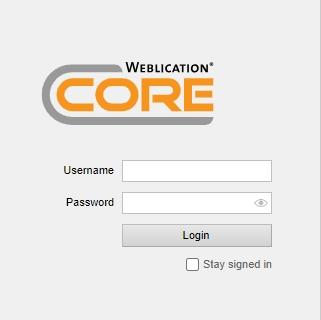
In the form that appears, enter your user name and password, then confirm your entries by clicking on the "OK" button.
If the login has worked, you will be redirected to the general homepage of your website (or your personal homepage) after a short moment.
If you have mistyped your user name and/or password, a corresponding message will appear and you can re-enter your (correct) data. Please note the following information on security when choosing a password.


