Properties of content pages
In addition to the content and metadata of a page, properties are available that control the publication of the page.
Publishing options
In the draft view within file editing, the currently set online status of the file is displayed in the status tab. Clicking on the status icon ![]() opens the screen for setting the publication status.
opens the screen for setting the publication status.
Weblication® lists and navigations do not output files that are outside a valid publication period. A direct call to unpublished files is also forwarded by the software to an information page specified in the project. If this information page does not exist, the page is output as not found.
If links in text fields that link to files set offline are to be deactivated or hidden, you can control this via the pre file of the corresponding project.
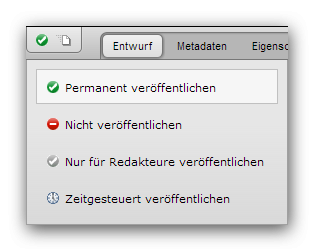
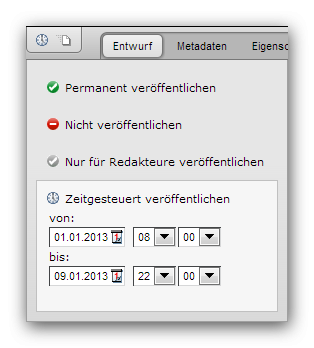
Operation
The following options are available for the publication status:
'Publish permanently':
![]()
If this parameter is activated, the file is permanently published online.
'Do not publish':
![]()
If this parameter is activated, the file is permanently switched offline.
'Publish for editors only':
![]()
If this parameter is activated, the file is only published for editors who are authorized to edit the page. This enables display in lists and navigations, for example, which is why this status can also be regarded as a test status.
For site visitors, this status is the same as that of a non-published file. In this way, a type of workflow can be implemented without notification and release functions.
'Time-controlled publishing':
![]()
If this parameter is activated, the file is published on a time-controlled basis.
'Fields for date and time':
These fields are used when the online type 'Publish time -controlled' is set.
The selection boxes can be used to set the exact date and time from when to when the file should be published online. Outside this period, a file is marked as offline.


