Create directory
Within a directory, you can create new directories based on predefined templates if you have the appropriate authorization. Once the templates have been implemented accordingly, they are clearly listed and described in the selection of available templates.
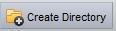
Click on the"Create directory" button to open a new window with the options for creating the new directory.
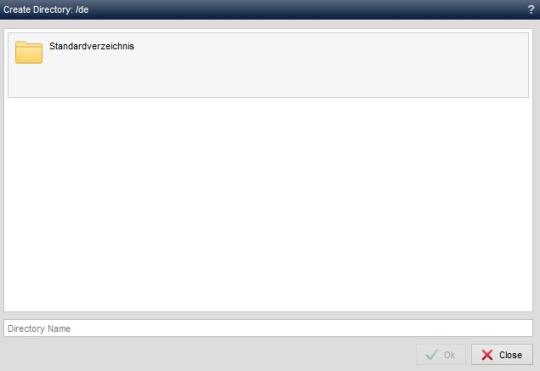
Operation
'Individual information texts':
If information texts are set for certain areas, these appear at the start of the screen with a corresponding color background.
'Available templates / preview':
In this field, select the desired template from the available templates. This is used as the basis for creating the new directory.
Each directory template is listed with an icon, title and description based on the template information.
'Directory name':
In this field, enter the name of the directory with which the new directory is to be created. All characters entered except a-z, A-Z, 0-9 as well as hyphen (-) and underscore (_) are automatically converted to a hyphen. From CMS version 011.002.187.000, dots are also accepted in the directory name.
If a directory with the specified name already exists, the editor is prompted to enter a different name.


