Manage content
As a logged-in user, you can use various functions directly in the page view in the browser, depending on the implementation of the project. Whether the function integrated in the project is available depends on the authorizations assigned to you as a user.
All website content is available as files; these files are structured in directories. Editors can access directories and their content via the "Manage content" button.
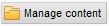
Browse & Edit - Manage content (button)
Operation
The button accessible via the side view is described in more detail below.
'Manage content':
Clicking on the "The button only appears if the user currently logged in has theright to view the corresponding directory!


