Browse & Edit
The Browse & Edit function included as standard allows you to easily edit your project. All functions for editing, processing and saving content are accessed and operated directly via the website. It is not necessary for editors to call up the system backend.
The entire process, from creating the page and publishing it in an overview list to linking it in a navigation system with any level of structure, takes place completely without backend access. This considerably simplifies the work of editors and saves them the effort of learning the system components.

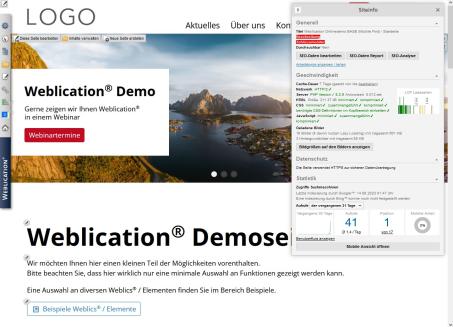
Operation
As a logged-in user, you will see the following buttons for editorial maintenance of your project, depending on your authorization. The names of the buttons are based on the BASE, the Weblication® CMS project basis, and may differ in your project!
- Weblication® Panel
- Page information
- Edit this page
- Link this page in the navigation
- Manage content
- Edit navigation
- Assign navigation-dependent content
- Edit global content
- Edit content
- Delete file
- Manage / index search
- Create new file
- etc.
The functions mentioned may vary from project to project due to the individual possibilities. Due to the high flexibility and scalability of Weblication® CMS, you have almost unlimited possibilities in Browse & Edit!


