Content templates - pages / objects
Via the Weblication® panel "Current page / content", you can call up the sub-item "Files / objects" under "Content templates" in order to manage and edit the templates for new pages and objects to be created. Depending on the settings, these file templates are made available within a project when new files are created.
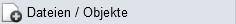
Click on the "Files / Objects" button to open the directory of the file templates in a new tab on the right-hand side.
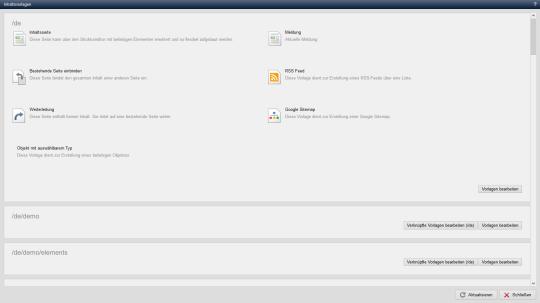
Operation
All directories of the content project are listed in the window. If page templates are available, these are listed for the corresponding directory with the corresponding template information.
The templates defined for a directory (own templates) and the inherited templates (linked templates) can be opened for editing using the corresponding buttons.


