Indexing settings - Searchable areas
In the settings of a search configuration, you can define the areas within the files to be searched in the "Searchable areas" tab.
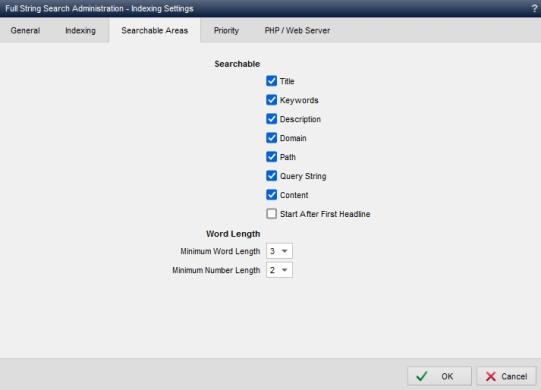
Full text search - Indexing settings (searchable areas)
Operation
'Searchable':
If these parameters are activated, they are taken into account accordingly during search indexing.- Title
The title of the page. - Keywords
Keywords that have been assigned to the page. - Description
Description text of the page. - Domain
Domain of the page (extracted from the path). - Path
Pure path to the page without query string - Query string
Query string that refers to the page. - Content
Content of the page - Start after first heading
Content of the page after the first heading. (The first hx tag is used for the selection).
'Word length':
Use this selection box to define the minimum length to be used for words and numbers from which they are to be included in the search index.- Minimum length forwords
Words that are shorter than the specified value are not included. - Minimum lengthfor numbers
Numbers that are shorter than the specified value are not included.
- A change in the mask requires a new search index run!


