Editing the HTML version of a newsletter
You can easily create a newsletter e-mail using the familiar Weblication® CMS editing mask. In contrast to your websites, a different view and editing template is used for the newsletter. This reduces the page to the information required for the newsletter e-mail. For example, a newsletter usually does not require any navigation or website layout.
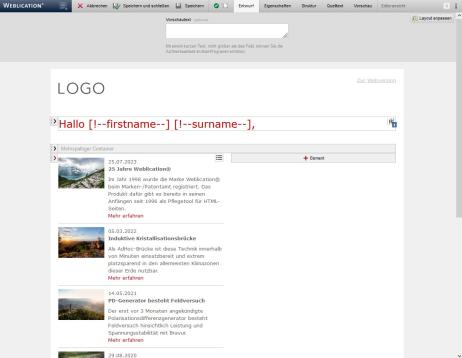
Operation
Editing the HTML version of a newsletter provides you with the usual page editing functionalities. However, the scope of the structural elements is reduced to the most necessary elements (e.g. headline, text, image, link). The structural elements available are defined via the editing template of the newsletter (group "newsletter" and released via the master template elements.
Page editing is not discussed separately here, as it uses the same functionalities as website editing. The WYSIWYG bar also offers the option of using the newsletter placeholders via the newsletter template. You can use these placeholders to add a personal salutation, etc. to the emails to be sent based on the HTML version.
Please note that the HTML view can only be generated if the required GET call is not prevented (e.g. by htaccess directory protection, etc.)!
Notes
If the HTML version of the newsletter cannot be created / displayed, a message of this type is usually displayed:
"The newsletter could not be prepared. It may not be possible to execute a Get request to your own domain."
The HTML version of the newsletter is generated via a Get request. If this Get request is not possible, the HTML version cannot be created either.
Possible causes are
- There is directory protection (e.g. via .htaccess) for the project.
If the directory protection is only set during the construction/development phase of the web pages, it will certainly be removed later and therefore this is also the cause. The best way to check this is to temporarily deactivate the directory protection for a test to see if it works.
If protection is still required, it is best to implement this using PHP, for example. This then enables additional queries, e.g. to enable the call via
!preg_match('/newsletter\/newsletters/', $_SERVER['REQUEST_URI'])
for the newsletter. - There is a domain redirection for site visitors, which then also affects the get call of the newsletter HTML version.
The options mentioned in the previous point also apply here as a solution. - The body.html file in the mail directory of the newsletter file in question does not exist.
Check whether this is already missing in the newsletter template or cannot be created due to missing write permissions. - The html.php has an XML syntax error.


