File properties - Archiving
In the file properties for archiving (additional module), you define whether a file is intended for archiving. You can specify whether the file is to be archived after a certain period from the publication date (see file metadata) or on a specific date (from CMS 014.004.042.000 also with time).
Archiving does not take place automatically, but is triggered via the tools (Archiving).
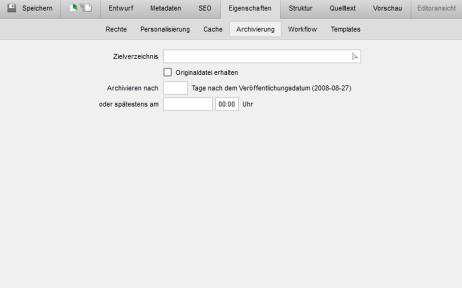
Operation
You have the following setting options for files that are to be archived.
'Target directory':
In this field, use the selection arrow on the right to select the directory in which the file is to be archived.
'Keep original file':
If this parameter is activated, the file is copied to the archive directory when it is archived, but also remains at the original path.
This function can be used to back up files, for example.
'Archive to':
In this field, enter the number of days from the publication date for which the file is to be proposed for archiving. The publication date is entered in the metadata during file processing.
'or at the latest on':
By clicking in this field, you can optionally select a date by which the file should be proposed for archiving at the latest. If the time specified in days after the publication date is exceeded, the file is scheduled for archiving at the time specified here.
You can use the recycle bin icon ![]() to delete a date that has already been entered.
to delete a date that has already been entered.


