Category management
The categories can be viewed and edited within the global content of the content project. You can use categories in Weblication® lists, for example, to display only a specific category of all imported files.
If you have the appropriate authorization, the button to call up the "Categories" is visible in the Weblication® panel under "Global content". The button can be displayed to a maintenance user if the directory of the category files has a view right set for the user. If the maintenance user should be able to edit all category files in the directory, assign the required editing rights for the directory via the standard file settings. If this should only be enabled for certain category files, do this via the file properties (rights) of the desired category file.
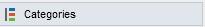
Click on the"Categories" button to open the category management in a new tab on the right-hand side.
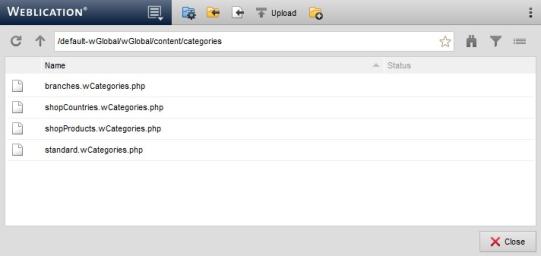
Operation
All categories of a project are stored in the category directory. You can open, display, copy, etc. these for editing using the usual file functions.
You can define the corresponding categories by editing a category file.


