Edit role
A role defines the WYSIWYG functions available in the WYSIWYG, the directory rights and the file rights.
By assigning the respective role (e.g. role: editor), you can define what WYSIWYG functions, file properties and directory rights are made available to a user.
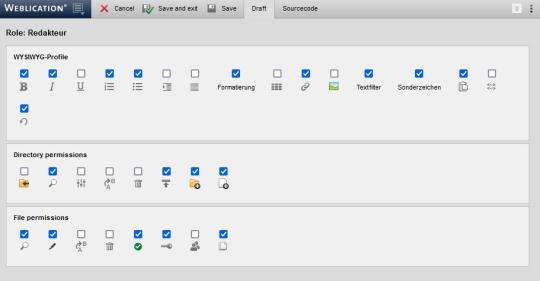
Edit role
Operation
'Role: xxx':
The role selected for editing is displayed as the heading
.'WYSIWYG profile':
Here you define the WYSIWYG functions that are available via this role. If a parameter is activated, the corresponding function (e.g. B for bold font) is available.
'Directory rights':
Here you define the authorization at directory level that is available via this role. If a parameter is activated, the corresponding function (e.g. upload file) is available.
'File rights':
Here you define the authorization at file level that is available via this role. If a parameter is activated, the corresponding function (e.g. edit file) is available.
Function bar
'Cancel':
Interrupts the current editing of the page and discards the changes made (since the last intermediate save).'Save and close':
Saves the changes made in the file permanently in the original file and creates a backup of the previous status (versioning) depending on the setting.'Save':
This intermediate save function saves changes directly in the original file when clicked without having to save a working copy each time. File editing is always completed using the 'Save and close' button.This function is recommended if changes are to be constantly compared in the presence and the file is not to be called up and saved each time.


