Rename file
You can also rename an existing file within the directory view. The links to this file can be optionally adjusted when renaming.
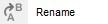
Rename file
By clicking on the"Rename" button, the name of the file can be edited via an input field.

Rename file
Operation
'Input field (file name)':
In this field, enter the new name of the file that you want to assign. Any special characters or spaces are automatically converted (e.g. into a hyphen). By clicking on the Enter key (return/line break) on your keyboard, you will be asked whether you want to adjust the link.If you click on"Keep", links to this file will not be adjusted.
By clicking on"Adapt", links in other pages that have the previous file name in the path are adapted to the new file name. The current project directory is taken into account.
Clicking on"Cancel" cancels the process.


