Tools - Full text search
Under tools, you can manage the configuration files for the full-text search within the global and content project. You can make the appropriate settings for the respective search and carry out the search indexing.
The search engines listed in the full-text search administration (standard search, etc.) are selected as the search to be used at the desired location in the web pages. This is usually the full text search form, which is stored in a subdirectory within the content project in the standard system (e.g. /en/search/index.php). In this form, the search to be used determines which of the created search engines (i.e. search index) is to be used.
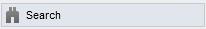
Click on the"Full text search" button to open the tool in a new tab on the right-hand side.
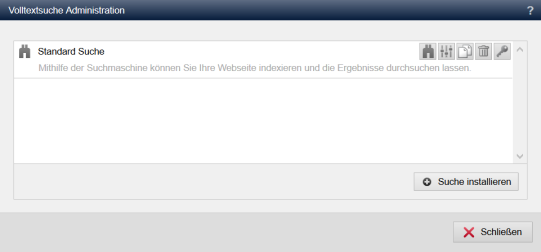
Operation
In the content window, the installed searches are each listed with a title (e.g. standard search) and description.
'Indexing':
Clicking on the button with the binoculars symbol opens a new window for managing the search indexing. You can use indexing to create a new search index, view the status and test the search, for example. Depending on the license, you can also view the search statistics here.
'Settings':
Click on the button with the slider symbol to open a new window with the indexing settings. You can use the settings to define, for example, the searchable areas, weightings, etc.
'Copy search':
By clicking on the button with the copy symbol ![]() for a search configuration, you can create a new search.
for a search configuration, you can create a new search.
'Delete search':
By clicking on the button with the recycle bin symbol ![]() for a search configuration, you can remove a search from the system. After confirming the security query as to whether you really want to delete the search, the search including the search index/logs is irrevocably removed from the system.
for a search configuration, you can remove a search from the system. After confirming the security query as to whether you really want to delete the search, the search including the search index/logs is irrevocably removed from the system.
'Authorizations':
Clicking on the button with the key symbol opens a new window with the search authorizations. A maintenance user can thus be assigned the authorization to call up the search index and access the search settings.
'Install search':
A new search configuration can be created by clicking on this button. Once the search has been created, it can be edited, copied or deleted via the list of installed searches.


