Trash
The Weblication® file explorer provides you with a recycle bin function at project level. This means that files are not permanently deleted, but placed in the recycle bin for the time being. This can be accessed via the recycle bin icon in the directory structure.
Files in the recycle bin can be restored directly. Alternatively, they can also be cut and pasted to any location. Individual files can be restored and the entire recycle bin can be emptied.
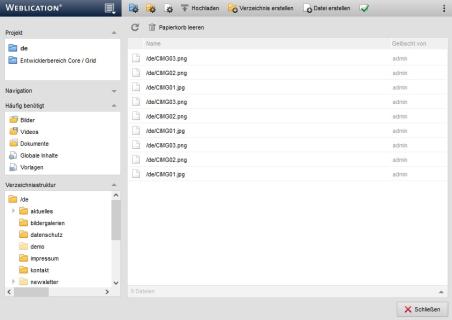
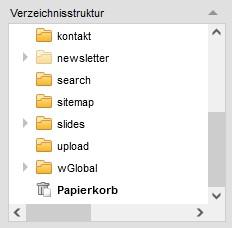
Activate recycle bin
Current BASE projects are delivered with the recycle bin activated. This may still need to be activated in older projects.
To be able to use the recycle bin in the project, you only need to create the following directory in the relevant project directory: /PROJEKTPFAD/weblication/trash (e.g. /en/weblication/trash)
If this directory exists, the recycle bin is active.


