System settings - Data sources
The data sources that are to be used within projects can be created and managed in the system settings for data sources.
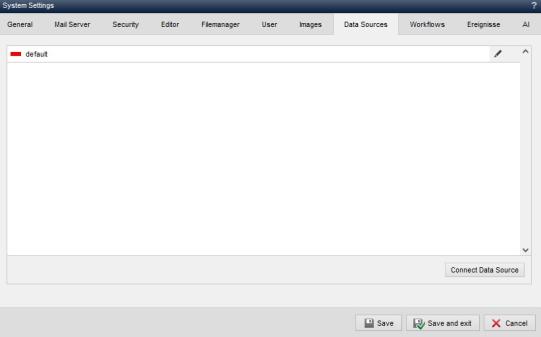
System settings - Data sources
Operation
The existing data sources are listed in the data source management and displayed with the connection status. The green connection symbol indicates that the linked data source is correctly specified and accessible. If the interruption symbol (red) is displayed, this means that the specified database is not accessible. This may indicate incorrect database connection data or general connection problems from the web server via a PHP script to the specified database. These data sources can be used for corresponding database calls (see PHP framework for wDB).
'Selection arrow (details)':
Click on the down arrow symbol to open the details of a data source link. This enables a quick view of the database name, database host and user name. You can access the complete data for the linked data source by editing the data source.'
'Edit':
': Clicking on the edit icon for a data source opens the screen for editing the database connection data in a new window.'


