Subscription: Content to be sent (JSON list)
You use a JSON list to define what is to be used as the content to be sent to the directory.
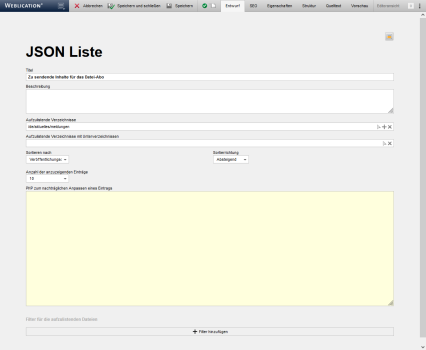
Operation
The JSON list is implemented in a similar way to Weblication® lists and therefore offers the convenience of specifying the title, description of directories to be listed, etc. via a mask.
'Title':
In this field you enter the title, which should clarify the purpose for the mask.
'Description':
In this field you enter the description, which can contain further descriptions for the mask.
'Directories to be listed':
In this field, use the right selection arrow ![]() to select the directory whose files are to be included in the list.
to select the directory whose files are to be included in the list.
You can use the plus sign ![]() to add a further input field in order to specify additional directories.
to add a further input field in order to specify additional directories.
You can use the recycle bin symbol ![]() to delete a further input field or delete the directory entry from the first input field.
to delete a further input field or delete the directory entry from the first input field.
'Directories to be listed with subdirectories':
In this field, use the right selection arrow ![]() to select the directory whose files (also recursively from subdirectories) are to be included in the list.
to select the directory whose files (also recursively from subdirectories) are to be included in the list.
You can use the plus sign ![]() to add a further input field in order to be able to specify further directories.
to add a further input field in order to be able to specify further directories.
You can use the recycle bin symbol ![]() to delete a further input field or to delete the directory entry from the first input field.
to delete a further input field or to delete the directory entry from the first input field.
'Sort by':
Use this selection box to select the sorting type to be used for the files to be listed.
Sort by:
- Modification date
Sort by the date of the last modification via Weblication® for the respective file
(/wd:extension/wd:meta/wd:modification/@time) - Publication date (e.g. for notifications)
Sorting by the stored publication date of a file
(/wd:extension/wd:meta/wd:publication/@time) - Start date (e.g. for trade fairs, events)
Sorting by the start date of the event for the respective file
(/wd:extension/wd:object/wd:data[@id = 'datefrom']) - Last commented
Sorting according to the last commented entries.
'Sort direction':
Use this selection box to select the sorting direction to be used for the files to be listed.
- Ascending
Sorting from a-z or 0-9 (asc) - Descending
Sorting from z-a or 9-0 (desc)
'Number of entries to be displayed':
Use these selection boxes to select the number of files to be displayed in the list.
The most frequently used values are available for selection, but these can also be extended individually using the list element.
'PHP for subsequent adjustment of an entry':
In this field, you can optionally define PHP code to be able to subsequently customize the respective entries.
'Add filter / filter for the files to be listed':
Weblication® CMS already offers you a variety of different filter options for file lists as standard. The selection is based on the list filters available for the project.
Tip
You can also save the file on which the content to be sent is based as a pure PHP file and edit it as required using the Webliction® IDE. In this way, you can define the output even more individually and, for example, write RSS feeds, read out database content, etc.


