Management of abbreviations
Within the content project, the abbreviations can be viewed and edited under "Abbreviations". You can use abbreviations for automatic linking of defined terms, for example.
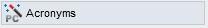
Management of abbreviations
Click on the"Abbreviations" button to open the management of abbreviations in a new tab on the right-hand side.
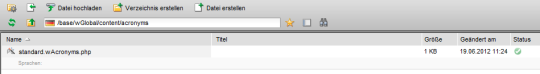
Management of abbreviations
Operation
All abbreviations for a project are stored in the abbreviation text files directory. You can open, display, copy, etc. these for editing using the usual file functions.
You can define the corresponding abbreviations by editing a text file for abbreviations.
Text areas that are enclosed with the corresponding WSL tag (see further links) are marked as abbreviations.


