Text management - Editorial texts
Within the global project, the global text modules can be viewed and edited under"Texts" -"Editor texts". These outsourced texts are used, for example, for editing buttons, information texts in the editor, etc. and can therefore be managed globally.
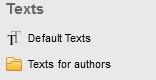
Text management
Click on the "Editor texts" button to open the file explorer with the text module files in a new window.
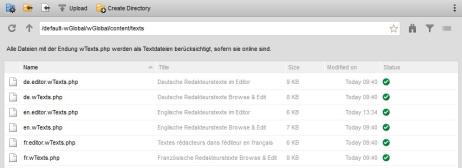
Text management
Operation
All text files of the global project are stored in the text directory. You can open, display, copy, etc. these for editing using the usual file functions.
- en.editor.wTexts.php
German editor texts in the editor
These text modules are accessed via the framework function wTexts::getTextUser and displayed during file editing. The maintenance user must be assigned the language "German" via the user administration (Edit maintenance user). - en.wTexts.php
German editor texts Browse & Edit
These text modules are addressed via the framework function wTexts::getTextUser and displayed within the Browse & Edit mode. The maintenance user must be assigned the language "German" via the user administration (Edit maintenance user). - en.editor.wTexts.php
English editor texts in the editor
These text modules are addressed via the framework function wTexts::getTextUser and displayed within file editing. The maintenance user must be assigned the language "English" via the user administration (Edit maintenance user). - en.wTexts.php
English editor texts Browse & Edit
These text modules are addressed via the framework function wTexts::getTextUser and displayed within the Browse & Edit mode. The maintenance user must be assigned the language "German" via the user administration (Edit maintenance user). - fr.editor.wTexts.php
French editor texts in the editor
These text modules are addressed via the framework function wTexts::getTextUser and displayed within file editing. The maintenance user must be assigned the language "English" via the user administration (Edit maintenance user). - fr.wTexts.php
French editor texts Browse & Edit
These text modules are addressed via the framework function wTexts::getTextUser and displayed within the Browse & Edit mode. The care user must be assigned the language "German" via the user administration (Edit care user).
You can define the corresponding text modules by editing a text file.


