System settings - File management
In the system settings, various general settings for editing can be made via the 'Editor' tab, which apply across all presences
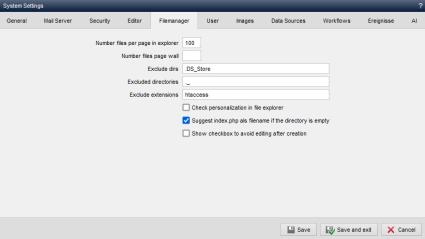
Operation
'Maximum documents to be displayed per page':
This field is used to specify the number of documents to be displayed per page in the file manager. If the number is exceeded, a scroll function is offered in the directory view.
'Maximum files to be displayed per page in tile view':
In this field, you can optionally specify the number of documents that are to be displayed per page in the file manager for the "Tile view" display type.
If the number is exceeded, a scroll function is offered in the directory view.
'Directories to be excluded':
In this field, you can optionally enter the directories that are to be excluded in the directory view and in the file explorer (file selector) within the software.
Multiple directories are separated by the pipe character |. The last entry must not end with a pipe character!
Please note the following marking:
The specification "/_vti" excludes all "_vti...." directories in the root directory, i.e. also "_vti_log".
The specification "_vti/" excludes all "..._vti" directories in the root directory that end with "_vti", i.e. also "xyz_vti_log".
The specification "/_vti/" excludes all "_vti" directories in the root directory, i.e. not "_vti_log".
The specification "//_vti/" only excludes the "_vti" directory directly at the top level (DocumentRoot), not "_vti" directories in subdirectories.
'File names to exclude':
In this field, you can optionally enter the file names that are to be excluded in the directory view and in the file explorer (Fileselector) within the software.
Multiple file names are separated by the pipe character |. The last entry must not end with a pipe character!
The following characters can be used as placeholders:
- ^
This character binds the following character string to the beginning of the file name. - $
This character binds the previously defined character string to the end of the file name.
Please note the following identification:
The specification "._" excludes all "...._...." files, e.g. "filename._xyz.php".
The specification "^._" excludes all "._..." files, e.g. "._xyz.php", but not "xyz._xyz.php".
The specification ".htaccess$" excludes all "....htaccess" files, e.g. ".htaccess" and "grid.htaccess", but not ".htaccess.txt".
'File extensions to be excluded':
In this field, you can optionally enter the file extensions that are to be excluded in the directory view and in the file explorer (file selector) within the software.
Multiple file extensions are separated by the pipe character |. The last entry must not end with a pipe character! Enter the file extension without a dot (e.g.: avi and not .avi).
'Hide files if personalization rights are missing':
If this parameter is activated, the files in the file explorer to which the current user does not have viewing rights according to the personalization setting are hidden.
'Suggest index.php as file name if directory is empty':
If this parameter is activated, "index.php" is suggested as the file name when creating new pages within an empty directory.


