Structure editor (drag & drop editor)
In Weblication® CMS, you create new pages using templates. Individual page structure elements are defined to create differently structured content pages. Ready-made assemblies can also be defined. You can use these elements and assemblies to create content pages and page templates with any structure, which are consistent in terms of design and structure at all times. This architecture means that significantly fewer specific templates are required to create content pages.
The structure editor combines the relevant page elements in a group, which are offered to the maintenance user for editing.
By referring to a master template, the user can also access other elements of the same group that may not be present on the page. These can then be inserted into the page.
In page editing, the structure editor is displayed via the structure icons ![]()
![]() (handles) and the "Insert element" button.
(handles) and the "Insert element" button.
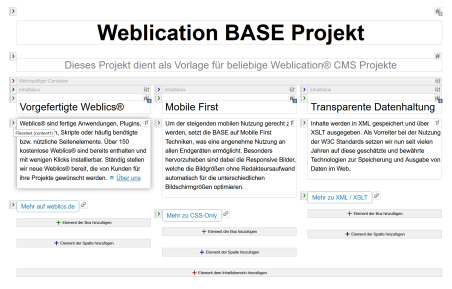
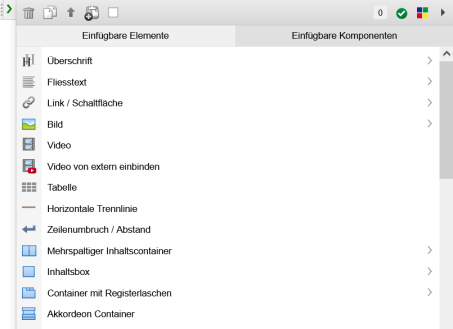
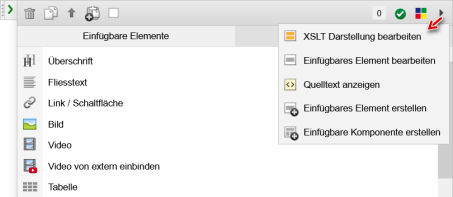
Operation
The structure editor is divided as follows in the open layer:
- Function bar top left
- Function bar top right
- View tasks/notes
- Edit online status
- Call up Weblic administration
- Further functions
- Element selection, divided into the "Insertable elements" and "Insertable components" tabs, to add further elements or components to the page.
The structural elements on the page can also be moved during page editing.
Please note
- The structure editor is included as standard in Weblication® CMS CORE Business and can be activated as an optional module in the CORE Classic version.
- The structure editor is only displayed to a maintenance user if this has been assigned to them via 'User administration - Authorizations'.


