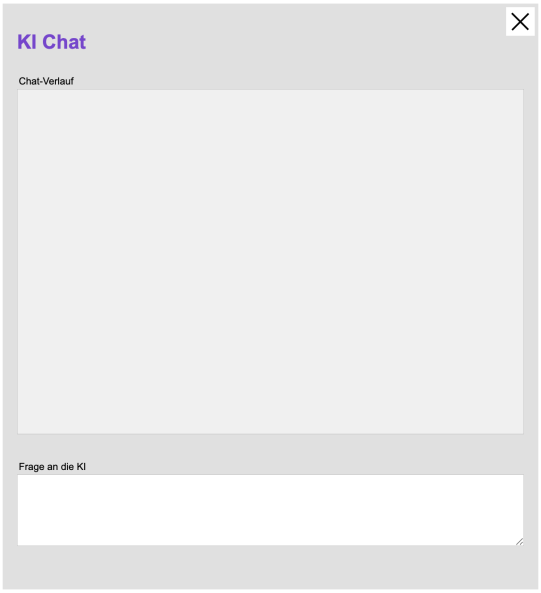AI chat for public users
The AI chat add-on module for public users also allows public users to use the AI chat screen. As a registered user, you can thus enable access to an AI account on the intranet (for employees, etc.), for example, without the user needing the access data for the company's AI account. This means that individual paid AI accesses can be saved because only one central access is required.
Operation
First activate the module via the Weblication® CMS license.
Enter the OpenAI key, which you received as an OpenAI subscriber via the OpenAI platform, in the project configuration of the respective project (e.g. from /en).
If the module is licensed, the AI chat mask for the project can then be used by all public users. You can set the link to this, e.g. via the navigation or in the content of a page, as follows:
/weblication/grid5/scripts/wAi.php?action=chat
'IMPORTANT':
Copy the OpenAI key directly after generation from the OpenAI platform, as it will not be displayed again in full length afterwards!
'Note':
If you want to serve several projects with the AI interface with one installation or want to provide the data centrally for other Weblication® CMS installations, the data for the AI interface can alternatively be stored globally in the system settings (AI).
Use AI chat
The AI chat functions are available via the link above. Questions can be put to the AI here.