Weblic®: Maps
With BASE, you have a choice of two different map applications:
- Directions with OpenStreetMap (OSM)
- Directions with Google Map
- Locations with map (based on OSM)
Google Map generally offers more options, although OSM already comes very close to the options offered by Google Map in terms of the most important functions. In terms of data protection, however, OSM is recommended.
You can install all Weblics® via the Weblics® administration. The Weblics® directions are then available for insertion as an element via the structure editor. The Weblic® "Locations with map" already creates the necessary directories and files for mapping several map points in one map during installation.
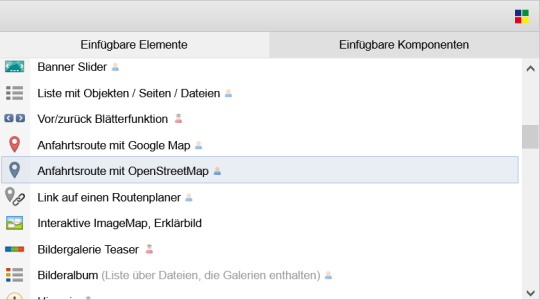
Operation
After inserting the structural element of a route, a convenient screen for the map settings is available.
Below you will find examples of both types of map listed side by side.
Weblic® OpenStreetMap
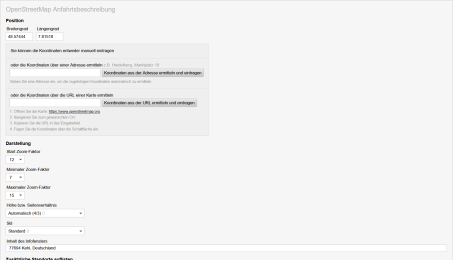
Weblic® Google Map
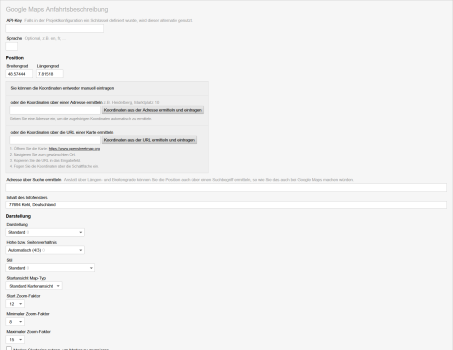
A map has a wide range of setting options:
- Position (latitude / longitude)
- Address (to determine the coordinates)
- Display (can be customized via CSS-only variants)
- Style (e.g. for grayscale, etc.)
- Settings for zoom factors
- Content of the info window for markers
- List additional locations (use of list filters possible)
- Settings for link to route planner
- Settings for data protection (2-click solution, local tile script for OSM)
- etc.
For site visitors, these configured maps look as follows, for example (in line with the settings made above):
Weblic® OpenStreetMap
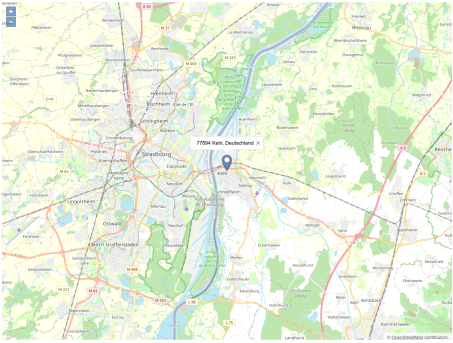
Weblic® Google Map
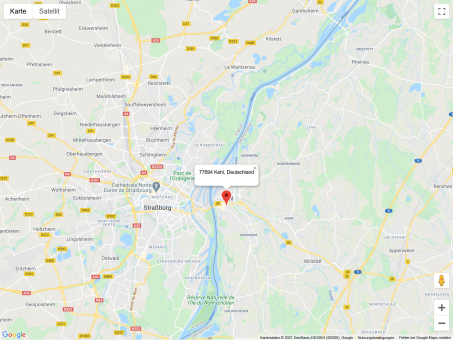
'Notes / tips':
If the button for "Add filter" is not available for the additional locations, you have an older element that does not contain the <wd:group id="filters"/> required for this in the item. Enter this manually in the XML. Alternatively, update the master template element via a Weblic® update in order to have this option directly available for newly inserted elements.


