Content project - Project settings (display)
In the project settings for the content project, you can optionally customize the file explorer, context menus and user information in masks.
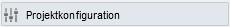
Click on the"Project settings" button to open a new window with the settings for the content project.
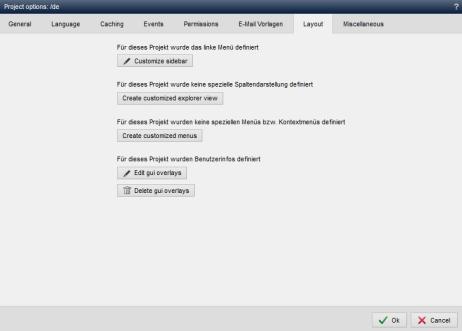
Operation
'Customize project-specific left menu bar':
By clicking on the 'Customize project-specific left menu bar' button, you can influence the content of the left menu bar of the file explorer.
'Create / customize project-specific column display':
By clicking on the "Create project-specific column display" button, you can influence the column display of the file explorer and add your own buttons in the directory view.
If there are no project-specific settings, these can be created.
If there are project-specific settings, these can be adjusted or deleted.
'Create / customize project-specific menus':
By clicking on the "Create project-specific menus" button, you can influence the layer menu for directories and files.
If there are no project-specific settings, these can be created.
If there are project-specific settings, these can be adjusted or deleted.
'Create / adjust user information':
By clicking on the "Create user information" button, you can influence the content of the user information in the masks.
If there are no project-specific settings, these can be created.
If there are project-specific settings, these can be adjusted or deleted.


