Content project - Project settings (Other)
In the project settings for the content project, you define the project title and various (language) project-dependent settings and events.
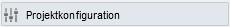
Click on the"Project settings" button to open a new window with the settings for the content project.
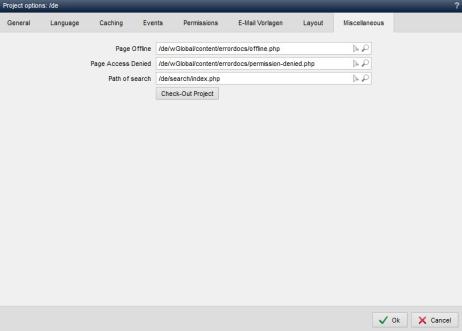
Operation
'Page Offline':
In this field, you can use the right selection arrow ![]() to select the file that is to be displayed when files are set offline.
to select the file that is to be displayed when files are set offline.
Example:
/base/wGlobal/content/errordocs/offline.php
'Page access prohibited':
In this field, you can use the right selection arrow ![]() to select the file that is to be displayed in the personalized output (additional module) if the authorization is missing.
to select the file that is to be displayed in the personalized output (additional module) if the authorization is missing.
Example:
/base/wGlobal/content/errordocs/permission-denied.php
'Path of the search':
In this field, you can use the right selection arrow ![]() to optionally select the file that is to be used to call up the full-text search via search.wGlobal.php.
to optionally select the file that is to be used to call up the full-text search via search.wGlobal.php.
Example:
/base/search/index.php
'Check out project':
Clicking on this button removes the project from the left-hand project overview. No project data is deleted. The project can be checked in again via the directory view of the project.


