Content project - Project settings (rights)
In the project settings for the content project, you can optionally store one or more groups depending on the licensing (multi-client capability). Only these groups and their members/users are available within the project when selecting users and groups.
You can also specify here which group members are authorized to create a backup of this project.
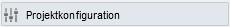
Click on the"Project settings" button to open a new window with the settings for the content project.
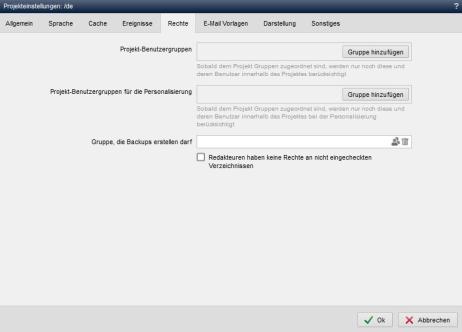
Operation
'Project user groups':
By clicking on the "Add group" button, you can assign a (further) authorized group to the project. Within the project, only the members of these groups and the groups themselves are then available for selection in the rights assignment.
A project user group can be deleted / dissolved again using the recycle bin symbol ![]() .
.
'Project user groups for personalization':
By clicking on the "Add group" button, you can assign a (further) group to the project for the selection of personalization. Within the project, only the members of these groups and the groups themselves are then available for selection in the personalization.
A project user group can be deleted / dissolved again using the recycle bin symbol ![]() .
.
'Group allowed to create backup':
In this field, you can use the group icon to select the group whose members (maintenance users) are allowed to create a backup of the project.
The group selection lists the groups available in the group administration.
'Editors have no rights to directories that are not checked in':
If this parameter is activated, directories that are not checked in are not displayed for maintenance users.
(available from CMS version 013.001.024.000)


