Report - External links
Under the analysis tools, you can display a report on external links for the project. This provides an overview of which pages contain links to external pages.
The report can be released for maintenance users in the Weblication® panel if the user is authorized to do so.

Report - SEO data
Click on the "External links" button to open the report in a new window.
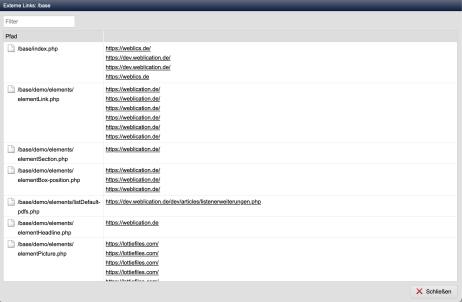
Report - External links
Operation
The files of the relevant project are listed in the content window.
The external links contained in each file are displayed in the right-hand column.
'Filter':
This field can be used to filter the report list by path. Only paths that match the filter text entered are displayed.
'Close':
Closes the current window.


