Create file
Within a directory, you can create new pages based on predefined templates if you have the appropriate authorization. If the templates have been implemented accordingly, they are clearly listed and described in the selection of available templates.

Click on the"Create file" button to open a new window with the options for creating the new document. When calling up a "Create file" action from Browse & Edit, the directory structure may also be displayed.
Depending on the directory settings, you can also go directly to file editing.
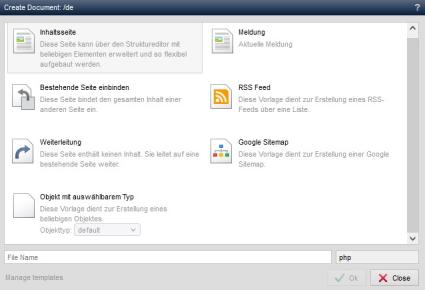
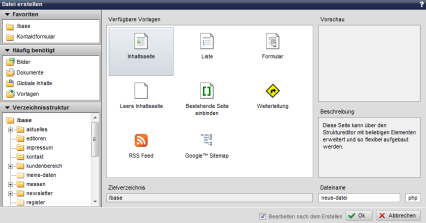
Operation
'Available templates':
In this field, select the desired template from the available templates. This is used as the basis for creating the new document.
The object type can be selected via a selection box for the "Object with selectable type" template. By default, all object types are offered here, which can be restricted in the template itself. Here, the value can be adjusted in the XML node wd:selectableObjectTypes for the values attribute(e.g. from values="all" to values="news|eventMulti"). To offer all object types for selection with the exception of certain ones, this can be defined as follows
<wd:selectableObjectTypes values="all" valuesExcluded="redirect|newsletter"/>
If object templates are to be excluded from this selection, this can be achieved with the following entry in the object template (see e.g. googleSitemap.wObject.php):
<!--@allowSelectObjecttypeOnInDocumentcreator:0-->
'Preview':
In this field you optionally receive a preview image for the selected template. The respective template must be converted accordingly (wd:asTemplate block of the document extension). If no preview image is defined in the template, nothing is displayed here.
'Description':
This field provides you with an optional description of the selected template. The respective template must be converted accordingly (wd:asTemplate block of the document extension). If no description is defined in the template, nothing is displayed here.
'File name':
In this field, enter the name of the file with which the new document is to be created. The file extension (e.g. php) is entered automatically depending on the template selected. Any special characters or spaces are automatically converted (e.g. into a hyphen).
'Edit after creation':
If this parameter is activated, the file is immediately opened for editing after clicking on'OK'. Otherwise, the new document is only created.


