HTML page template
Within the layout / design area, the central page template can be called up for editing under "HTML page template".
Weblication® content pages use a central XSL stylesheet to transform the XML content in the content file into XHTML and output it. In the standard project, a central XSL stylesheet is accessed, the file standard.wDocument.php. Additional XSLT templates can be used for other output formats (print view, etc.), for example.
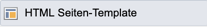
Click on the "HTML page template" button to open the page template for editing.
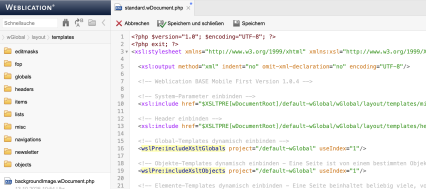
Operation
By editing an XSLT template , you can define the corresponding templates, which contain the transformation instructions and the resulting XHTML code. This is done directly in the source code, which will not be discussed further here. The general rules for XSL apply (see e.g. SELFHTML article "XML / Representation of XML data").
Datei Aufklappmenü/Layer
Die Dateifunktionen, die nach Rechtsklick auf eine Datei in der Verzeichnisansicht zur Verfügung stehen, finden Sie unter Dateifunktionen beschrieben.
Verzeichnisfunktionen
Die Verzeichnisfunktionen, die in der oberen Leiste der Verzeichnisansicht zur Verfügung stehen, finden Sie unter Verzeichnisfunktionen beschrieben.


