Tools - Application generator
Under tools, you can call up the application generator within a content project. This enables you to create an application with list functionality based on a CSV file with just a few clicks.
You can customize this in the source code using familiar Weblication® techniques, avoiding the manual creation of an application and the import or manual input of data. The application is generated and the data from the CSV file is created as data records.
The principle of the Weblication® application generator:
The XML application generator takes all the data records available in the selected CSV and creates XML objects, i.e. individual pages, from them. It enters a corresponding field for each field from the CSV file in the pages.
The application generator then creates
- an edit mask for the page,
- an overview list with a suitable line template and
- a template to create new objects or pages.
How to create the CSV file is described under Create application.
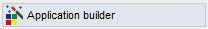
Click on the"Application generator" button to open the tool in a new tab on the right-hand side.
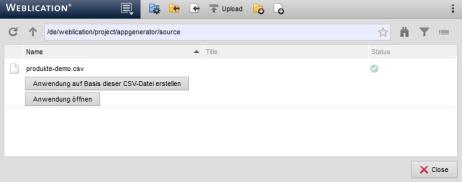
Operation
All existing CSV files are listed in the content window.
By clicking on the 'Upload file' button, you can upload additional CSV files to be used as the basis for an application. The existing CSV files can also be edited, copied and deleted using the usual file functions.


