Report - Workflow
Under the analysis tools, you can display a workflow report for the Weblication® installation. This provides an overview of the workflows stored for the individual files in the project.
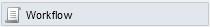
Report - Workflow
Click on the "Workflow" button to open the report in a new window.
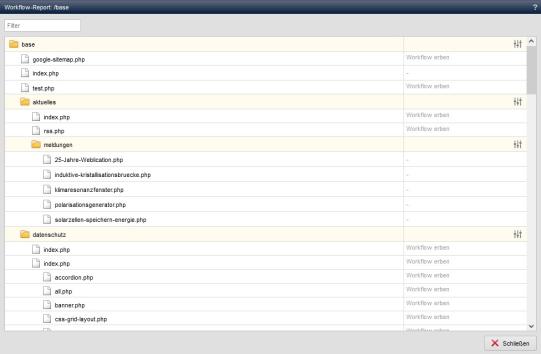
Report - Workflow
Operation
The files and directories for a project are displayed in a structured manner in the content window. For each file, it is shown whether it is defined for a workflow, inherits this from the standard file settings or has a workflow assigned directly.
The right-hand column shows the workflow set for a file:
- -
No workflow is set for the file. - /your-workflows-path/xxx.wWorkflow.php
The workflow specified in the path is set for the file. - Inheritworkflow
The workflow from directories above is inherited for the file.
However, no workflow is inherited as no workflow is defined in any standard file setting above. - Inheritworkflow (/your-workflows-path/xxx.wWorkflow.php)
The setting for the file is that the workflow is inherited from directories above it.
The workflow that is inherited is displayed in brackets.
'Close':
Closes the current window.


