Edit care users - Predefined favorites
In the 'Predefined favorites' tab, the user can be assigned favorites which are displayed in the file explorer in the left bar.
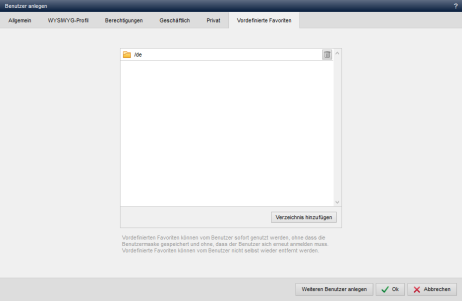
Operation
The title bar shows whether a user has currently been created ('Create user') or whether an already created user is being edited ('Edit user : last name, first name (user name)').
The following actions can be carried out in the lower bar:
'+ Create another user':
By clicking on this button, the changes made are applied and the previously created user is created. A new user is then created, for which the edit screen is opened again.
This button only appears when users are created. This button is not available when user editing is called up.
OK':
The changes made are applied.
'Cancel':
User editing is exited and the user administration is reloaded without saving any changes made.
'Favorites window':
The window lists already assigned favorites directories, which can be deleted by clicking on the recycle bin icon.
'Add directory':
Clicking on this button opens the file explorer, which can be used to select a directory that is displayed to the user as a predefined favorite in the file explorer.
Predefined favorites can be used by the user immediately without saving the user mask and without the user having to log in again.
Predefined favorites cannot be removed by the user themselves.


