Indexing settings - AI
In the settings of a search configuration, you can make settings for AI support of the full-text search (additional module) in the "AI" tab.
You make the settings for the search results in the search results form.
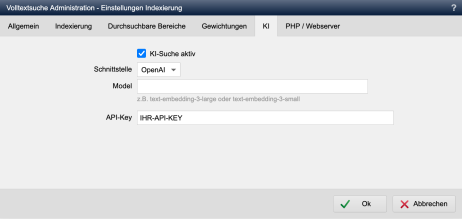
Operation
'AI search active':
Activated in this parameter, the full-text search also supports AI-generated search results.
'Interface':
In this field, you can select which AI interface should be used for the AI search. The following providers are currently available:
- OpenAI
- Gemini
- Ollama
'Model':
In this field, you can optionally enter the model to be used for the selected interface.
(for OpenAI e.g. text-embedding-3-large or text-embedding-3-small).
If nothing is entered, the system uses a predefined model, which is usually the best possible model.
'API key':
In this field, enter the API key generated by the selected AI provider.
- A change in the mask requires a new search index run!


