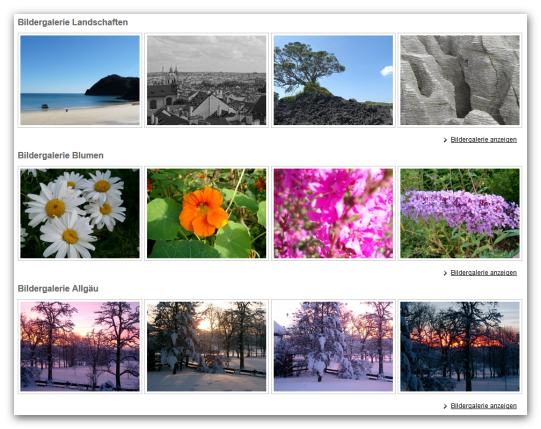Weblic®: Picture album (list via galleries)
The Weblic® image gallery allows you to list and select pages that contain image galleries using an additional album function. Newly created galleries automatically appear in the corresponding album. This album function is included in Weblic® Picture Gallery.
In BASE, the Weblic® image gallery is already included in the standard delivery and can be inserted at the desired position on a page using the structure editor. The structure element for a picture album is also supplied via this Weblic®.
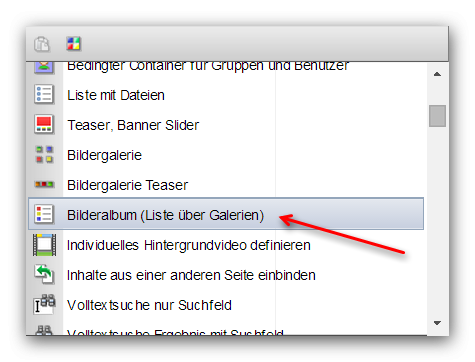
Operation
After inserting the structure element of a picture album element, a convenient screen for the list options is available. You call up the list options via the configuration element symbol  . In contrast to the structure element of the image gallery or the image gallery teaser, the image album does not list images but pages. The filter"Only pages that contain an image gallery" restricts these to pages that contain an image gallery element.
. In contrast to the structure element of the image gallery or the image gallery teaser, the image album does not list images but pages. The filter"Only pages that contain an image gallery" restricts these to pages that contain an image gallery element.
Depending on the settings of the image album element, the CSS-only properties of a Weblic® variant and the project configuration, you will receive the attributes released for maintenance in the list editing of the image album. The default attributes are described in the article on list editing.
The possible uses of the Bilderalbum-Weblics® can vary via the available CSS-only variants. These variants can be adapted and extended as required using CSS or any new variants can be created.
Below you will find an example which shows the standard version 0 of the picture album. After clicking on "Show image gallery", the page with the integrated image gallery appears.