Log in to Weblication®
After successfully installing Weblication® CMS Core or Grid, log in to Weblication® CMS with your user name and password.
Weblication® CMS provides a standard login mask for administrators, maintenance users and public users via the software. You can access this via your licensed domain by adding the directory /weblication:
http://Ihre-lizenzierte-Domain.tld/weblication/
Using our online demo projects as an example, this looks as follows:
- Login via online demo for Weblication® CMS Core:
www.coredemo.de/weblication - Login via online demo for Weblication® CMS GRID:
www.griddemo.de/weblication
Depending on the licensed version, either the Core logo or the Grid logo will be displayed on the login screen:
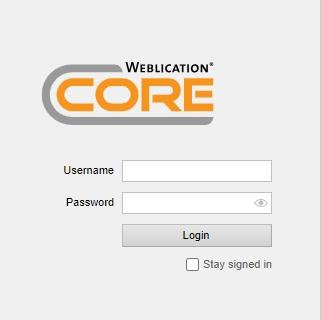
As an alternative to the software login screen, a login screen is also available within the website if the project is implemented accordingly. This is usually based on the Weblic® login form, which can be individually integrated into the website.
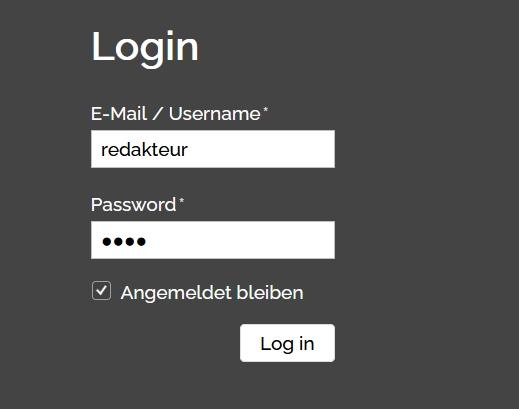
A user name and password are required to log in to Weblication® CMS. As an alternative to the user name, it is also possible to log in using the e-mail address provided. If the user name is the same as the e-mail address, you can also log in via the login screen of the software using the e-mail address. Otherwise, you can only log in using the e-mail address via the Weblic® login form.
Use the login data provided to you for the login and note that both fields are case-sensitive! After the initial installation of the software, a user of the user type Administrator is already stored, which has the following standard login data:
User name: admin
Password: admin
After successfully logging in, you will be redirected to Browse & Edit mode or to the Weblication® CMS backend, depending on your settings.
As an administrator or maintenance user, you can then start working in Weblication®. As a public user, you will receive the functions activated for you after logging in (e.g. view personalized pages, etc.).
To log out of the system again, you can either use the logout button in the Weblication® panel. Alternatively, a logout link can also be integrated into the website via the Weblic® logout button.
Important! Please note
- Immediatelychange the default admin password to a secure password of your choice!
- For security reasons, log out of the system when you have finished your work!
- Without a license key, you can use Weblication® CMS Core with the most important (additional) modules for 14 days after initial installation.


