Newsletter unsubscription
Newsletter subscribers can also unsubscribe from the recipient lists. This unsubscription takes place directly from a newsletter email via an unsubscribe link. This unsubscribe link contains the necessary parameters from the newsletter e-mail to remove the subscriber from the corresponding newsletter distribution list(receivers-CSV).
A ready-made implementation is already supplied with the basic project (BASE). This is also available for installation as an individual application via the Weblics® portal.
The newsletter template supplied as standard already has an unsubscribe link in the footer.
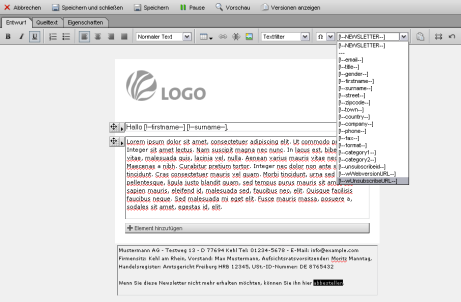
Operation
The WYSIWYG bar when editing a newsletter provides you with a selection box which also contains the placeholder for the unsubscribe link.
We will not go into further detail about editing a newsletter here.
Newsletter recipients have the option of unsubscribing from the newsletter mailing list using their email address via this unsubscribe link in the newsletter email they receive.
To unsubscribe from a newsletter distribution list, all parameters that are given to the unsubscribe link (action, newsletterid, email, unsubscribeid) are required! Therefore, when creating the mailing list manually, make sure that you also assign a unique unsubscribe ID (unsubscribeid) for each recipient!
By default, the unsubscribe.php form is provided with a logging function that writes the unsubscription to the newsletter distribution list to a separate CSV file under /[PROJEKT]/newsletter/logs. This serves as proof that you have unsubscribed (e.g. due to GDPR).


